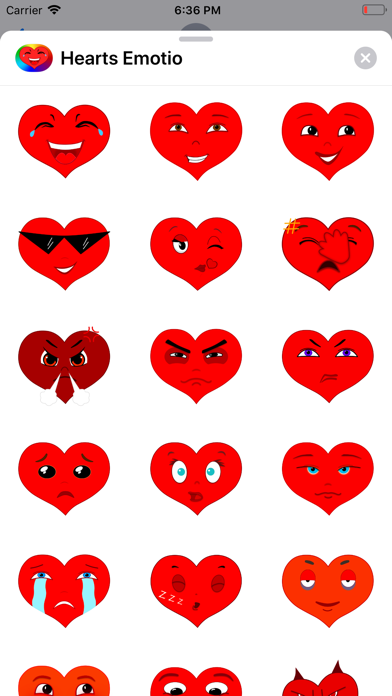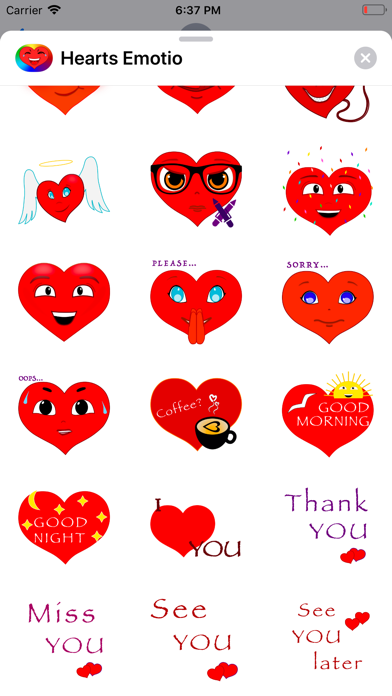send link to app
Add more emotion to your text with Hearts Emotio Stickers.
How to use iMessage Stickers:
- Tap the App Store icon alongside the message box in iMessage
- Tap the icon on the lower left corner and then the plus icon to access the App Store for iMessage. Tap Manage tab and find Hearts Emotio Stickers to add them.
- You can peel and place them on anything in your conversation - bubbles, images or even other stickers.
In case of any questions feel free to contact us via email:
[email protected]